SilverCart Forum
We moderate this Forum and we're here to help. Have you already run a forum search to check if your problem has already been solved?
You can help us helping you by providing detailed error messages, screenshots and logfile entries.
| Page: 1 | ||
| Topic fresh install and cant see config screen | 2190 Views | |
fresh install and cant see config screen
21 October 2011 at 3:46pmHi guys
I just installed the cart, looks nice! I was following the tutorial and wanted to input some test data, however when I go to config > and click show config, nothing happens, i just get a screen on the right with one line (my email address) and export to CSV function instead of the screen shot on your tutorial.
Any ideas?
THanks
Re: fresh install and cant see config screen
21 October 2011 at 4:04pm Last edited: 21 October 2011 4:11pmHi lozhowlett,
thanks for your feedback.
Unfortunately this menu is rather hard to find due to the SilverStripe scaffolding mechanism.
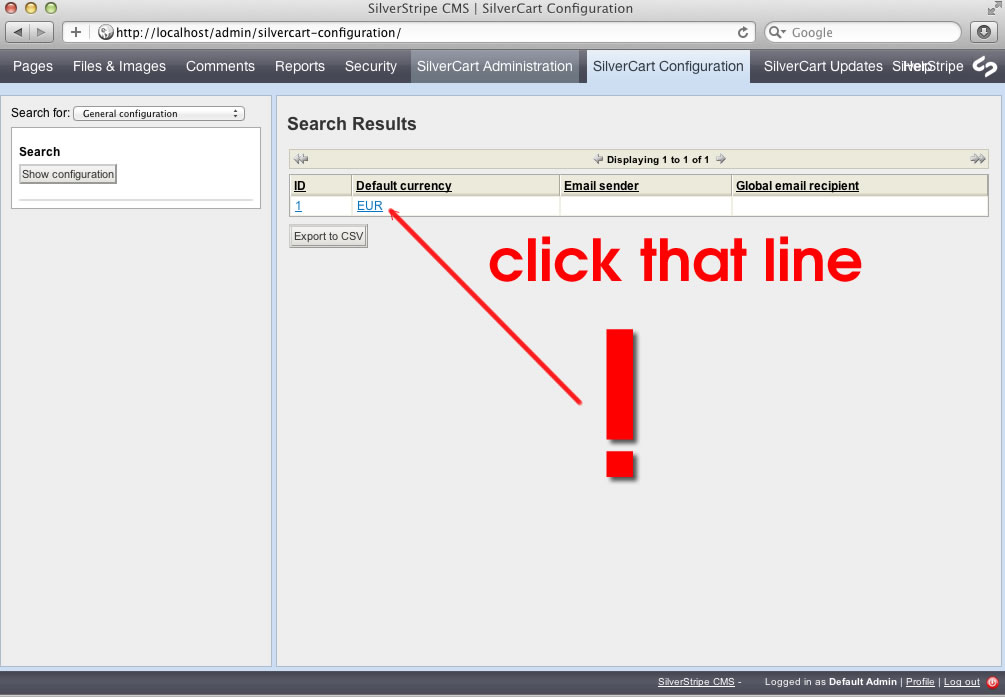
We will improve the backend as soon as SilverStripe 3 is out :-)
We're about to launch SilverStripe 1.2 with many improvements.
Cheers
Ramon
Re: fresh install and cant see config screen
21 October 2011 at 4:38pmah! easy when you know how ;)
Re: fresh install and cant see config screen
21 October 2011 at 4:38pmnow trying to template it up for the first time, should be fun! You can watch the progress here: http://www.funcup.co.uk.gridhosted.co.uk/
Re: fresh install and cant see config screen
21 October 2011 at 5:10pmHi lozhowlett,
silvercart has a full css layout by default. You can disable the basic layout by using the following code inside your _config.php:
SilvercartConfig::disableDefaultLayout()
By disabling the default layout, the CSS framework YAML, basic styles for content, forms and the main navigation will be removed.
Cheers,
Sebastian



