SilverCart Forum
We moderate this Forum and we're here to help. Have you already run a forum search to check if your problem has already been solved?
You can help us helping you by providing detailed error messages, screenshots and logfile entries.
| Page: 1 , 2 | ||
| Topic Products export | 7505 Views | |
Products export
19 February 2014 at 6:12pmHallo, i found the export tool in order to create a csv file of the products but not all the data was exported (image path, description etc)
Is there a way to export all the products data?
I'm using silverstrip 2.4.0
Thanks in advance
Graziano
Re: Products export
20 February 2014 at 8:14am Last edited: 20 February 2014 8:14amHi graziano,
we recommend to export products by configuring a product export for price portals. This gives you the freedom to determine the desired fields or to implement callback methods if desired.
Cheers
Ramon
Re: Products export
20 February 2014 at 10:39amHi Ramon and thanks for your answer but I dodn't understand how to configure a "product export for price portals"
Can you please put me in the right way
Thanks
Graziano
Re: Products export
20 February 2014 at 10:54amHi graziano,
you'll find it under "Products -> Price portal exporters".
There you create a new exporter by hitting the button "Create new proce portal exporter".
Then you click the newly created entry.
- basic settings tab - here you enter the desired basic settings
- product selection - here you can define specific products or product groups to be exported
- csv field definitions - here you can select the desired fields (=attributes) and determine their order
- csv headers - here you can rename the header field names (=first row of the CSV)
At the bottom of the basic settings tab you can see the link of the CSV that you can download after it's creation.
Cheers
Ramon
Re: Products export
20 February 2014 at 2:19pmHi Ramon, ok I understand that the problem is that I have not something in my Backoffice, I didn' t found the "proce portal exportrs"
Please take a looh to this is image is my product menu
http://screencast.com/t/R5sJtxoN5ni7
thanks
G
Re: Products export
20 February 2014 at 2:37pm Last edited: 20 February 2014 2:45pmHi graciano,
there is a dropdown menu that should look like this
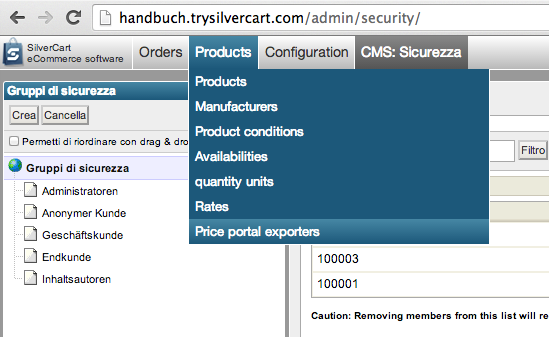
Can you please verify that this is really missing?
Judging from your screenshot, what version of silverCart are you running? Seems very outdated!
Maybe you first want to download the latest sources.
Ciao
Ramon
Re: Products export
20 February 2014 at 4:42pmHi Have Silverstripe 2.4.0 but I'm not able to find the Module Silvercart version :-(
Please where can I foin it?
G
Re: Products export
20 February 2014 at 6:02pmHi graziono,
you can find the major version by looking at the footer.
You can find the minor version by looking at the update tool. (use the url to reach it, if you can't find it in the menus)
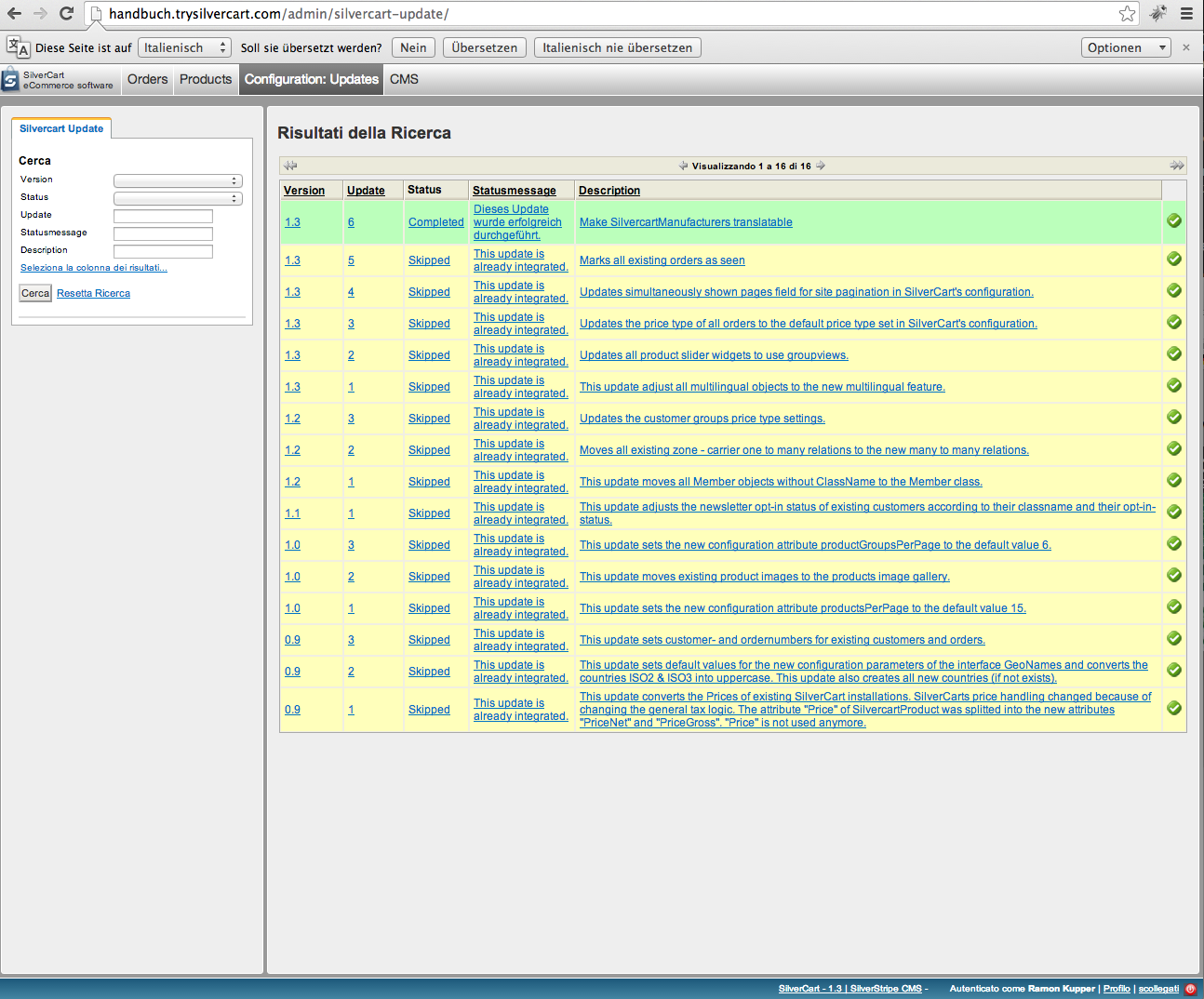
We optimized the menu layout like 2 years ago...seems like this is the case with your installation.
Cheers
Ramon


